It has been a while since my last post on this blog, but now I’m back.
I will try to share some small Visual Studio tips on a regular basis, starting from now on.
A useful feature in Visual Studio is the format document option,
which you will find in the menu Edit -> Advanced -> Format document.
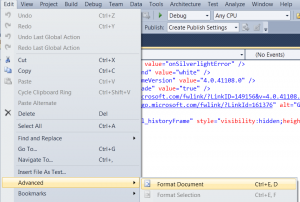
Off course it is quicker to use the shortcut keys (Ctrl+E, D).
Allthough Visual Studio does a lot of formatting by its own,
there are some cases it doesn’t help you with that (i.e. in markup files)
This feature works for all the supported file formats in Visual Studio 2010.
So if you messed up your XAML or ASP.NET indentation, Ctrl+E, D is your magic shortcut!