Splash screens are beautiful, at least that’s wat Microsoft thinks about it.
I must say, splash screens are just annoying and they slow down the startup of Visual Studio and other programs.
But, there is a way to skip the splash screen part in Visual Studio.
Most of the Visual Studio developers launch their favorite development platform using a shortcut.
Depending on the version of Visual Studio, the shortcut refers to a directory like this:
 “%Program Files%\Microsoft Visual Studio 10.0\Common7\IDE\devenv.exe”
“%Program Files%\Microsoft Visual Studio 10.0\Common7\IDE\devenv.exe”
Now, just add /nosplash after the closing quotation mark of the shortcut reference.
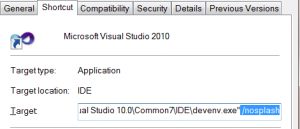
When you now start Visual Studio from your beloved shortcut, the splash screen is gone,
saving you some time to write some excellent piece of code 🙂