I am not a big fan of VB.NET, but for some reasons I will not explain in this post, I have to code in it (lucky me 🙂 ).
Microsoft is always claiming that C# and VB.NET are equally evolving, but some changes only appear in VB.NET one or more releases after they have been implemented in C#.
In C#, previous versions of Visual Studio already offered the ability to generate a method definition that didn’t exist already.
In VB.NET you had to write your method stubs first by yourself.
The little dash that appeared under your method didn’t know what to do with it in Visual Studio 2008:
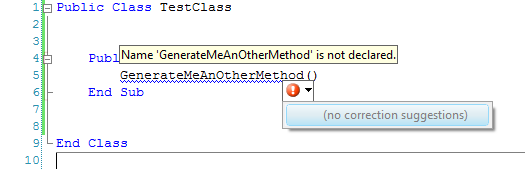
Visual Studio 2010 now offers a change. Typing CTRL + . or clicking on the little dash now results in this:
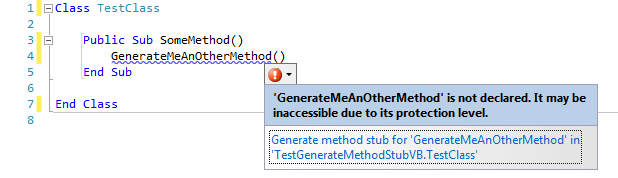
When you click on generate, this results in a method definition which is basically the same than in C#:
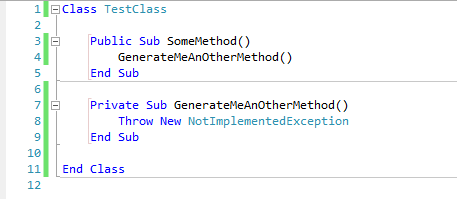
I was always wondering why Microsoft didn’t implement this feature in previous releases, but finally it’s there!
Only one thing that annoys me is that the little dash doesn’t pop up directly while you are typing, as in C#.
If you are coding VB.NET you have to put your have to move your cursor to another line (or something else that changes the focus of the current line) before Visual Studio wants to help you.
As I work in a mixed environment, I must say the intellisense and little help features as the one described above are still better implemented in C#, but you can’t always compare both languages as the syntax is totally different.