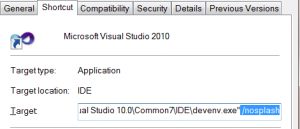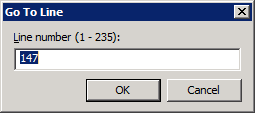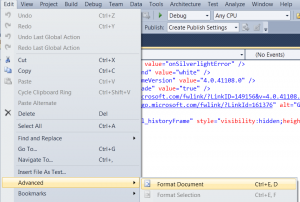Sessions for the 4th day of Teched:
Doing It Right: Planning and Tracking Projects with Microsoft Visual Studio Team Foundation Server 2010 (Stephanie Cuthbertson)
In this session some new features from VS Team Foundataion Server 2010 for managing projects are described:
- Planning holidays is now included.
- For project managers, integration between different clients was added (Excel, projects,…)
So it is easy for PM’s to reorganize items.
- The interface to organize projects is more flexible.
- Better support for agile projects.
- Dependencies between tasks can be imported from MS Project (new version seems to look a lot better)
- A dashboard in sharepoint can be created.
- Relational reporting.
- A process template editor is included.
Microsoft ASP.NET AJAX: Taking AJAX to the Next Level (Stephen Walther)
Again a session from Stephen Walther, so I switched to this one.
ASP.NET Ajax is now called Microsoft Ajax because Microsoft want to point out that it is not only coupled to ASP.NET.
Features in Micrsosoft Ajax:
- Ajax CDN (Content Delivery Network): by hosting javascript-files on Micrososft Servers, performance of websites can be improved.
Microsoft has a lot of servers all over the world, so the one that is closest to the customer can be picked then.
Companies don’t have to host thes files (jquery, MS Ajax, ASP.NET emebedded javascript,…) themselves.
- Microsoft Ajax minifier: for minifying your big javascript files.
It is possible to include a build task for this that automatically calls the minifier and saves the minified javascript-file into your project structure when compiling.
- Microsoft Ajax Library:
- Now supports all modern browsers (even IE 6)
- It includes a rich set of server side controls.
- Uses MVC.
- Features:
- Client side Data Access: 2-way data binding!
- Client Script Loader: auto loads all required scripts and combine them, even on demand loading is supported.
- JQuery
Practical Web Sites: How to Build a Fast, Robust and Maintainable Web Site (Christophe Schuster)
This must be the most bad session I’ve seen on TechEd.
Christophe Schuster wants to show how they make websites in his company.
They drop a lot of tools and I don’t know if it is fun to create websites in that company.
The only positive thing I remember from this, is that they involve their customers every week.
Enhancing the Design-Time Experience for Microsoft Silverlight (Oliver Scheer)
In this session Oliver Scheer explains how developers can improve the experience for their designers
when developing Silverlight applications.
- As a developer you should create custom controls that also render at design time.
- You can add attributes to improve the look and feel in Blend.
- The desgn assembly can be put in a separate dll, which can be excluded when the application is deployed.
- He also explains behaviors in Silverlight.
Interesting project from Oliver Scheer: #20jmf
Cool Graphics, Hot Code: Ten Visual Effects to Make You the Envy of Your Peers (Jeff Prosise)
Jeff Prosise has given a lot of cool Silverlight demos, all examples from this and other TechEd sessions can be downloaded from this site.
- He developed a Page turn framework, which is really looking great!
- The WritableBitmap class is a very usefull class to transform XAML into bitmaps.
- The maginifier app he showed was also very cool!
Flexible Design (Magnus Mårtensson)
This session really made me feel stupid.
The speaker just throws a lot of code at his public, without some time to think about it.
No wonder, that there were no questions at the end of this 400 session!
 “%Program Files%\Microsoft Visual Studio 10.0\Common7\IDE\devenv.exe”
“%Program Files%\Microsoft Visual Studio 10.0\Common7\IDE\devenv.exe”